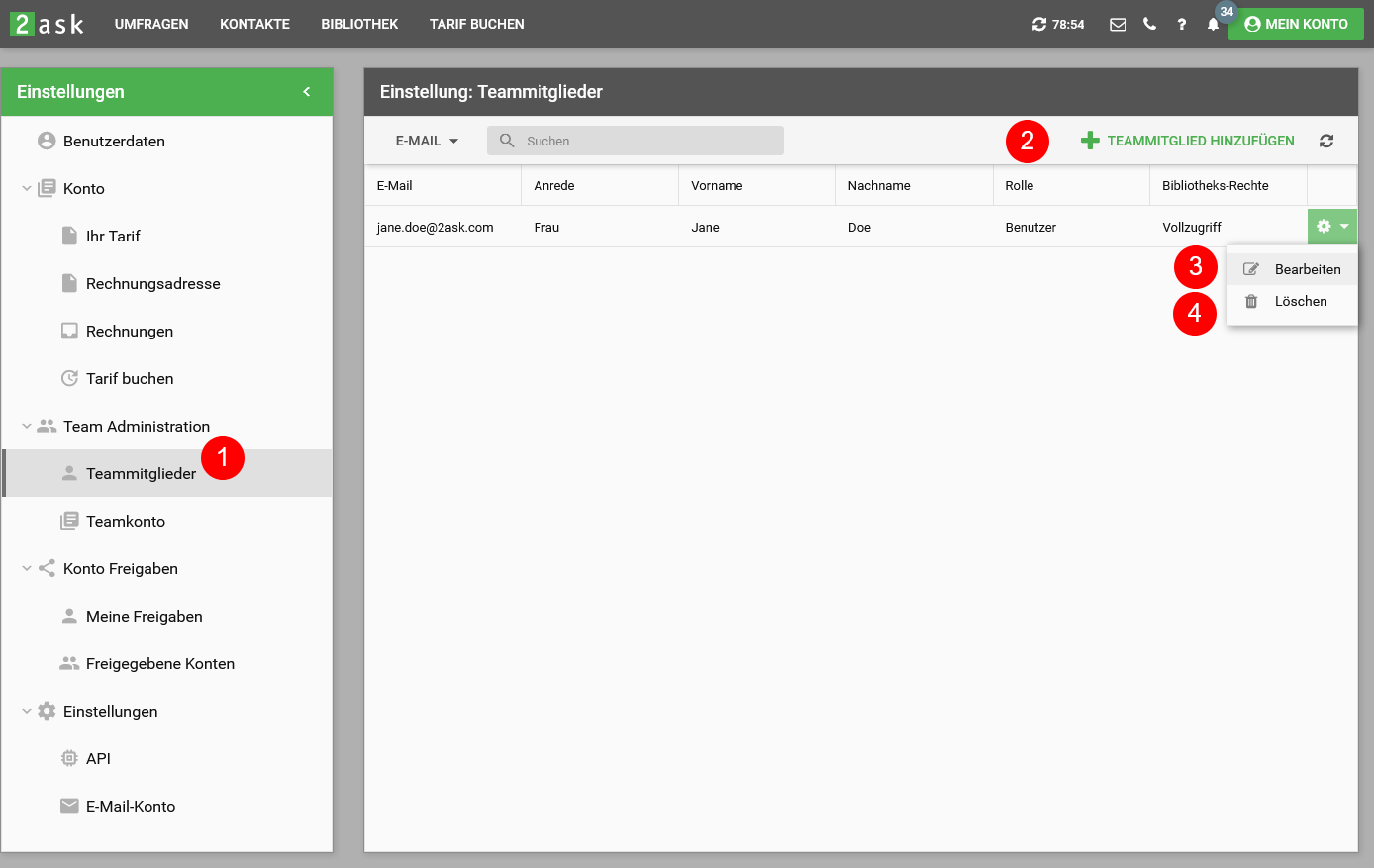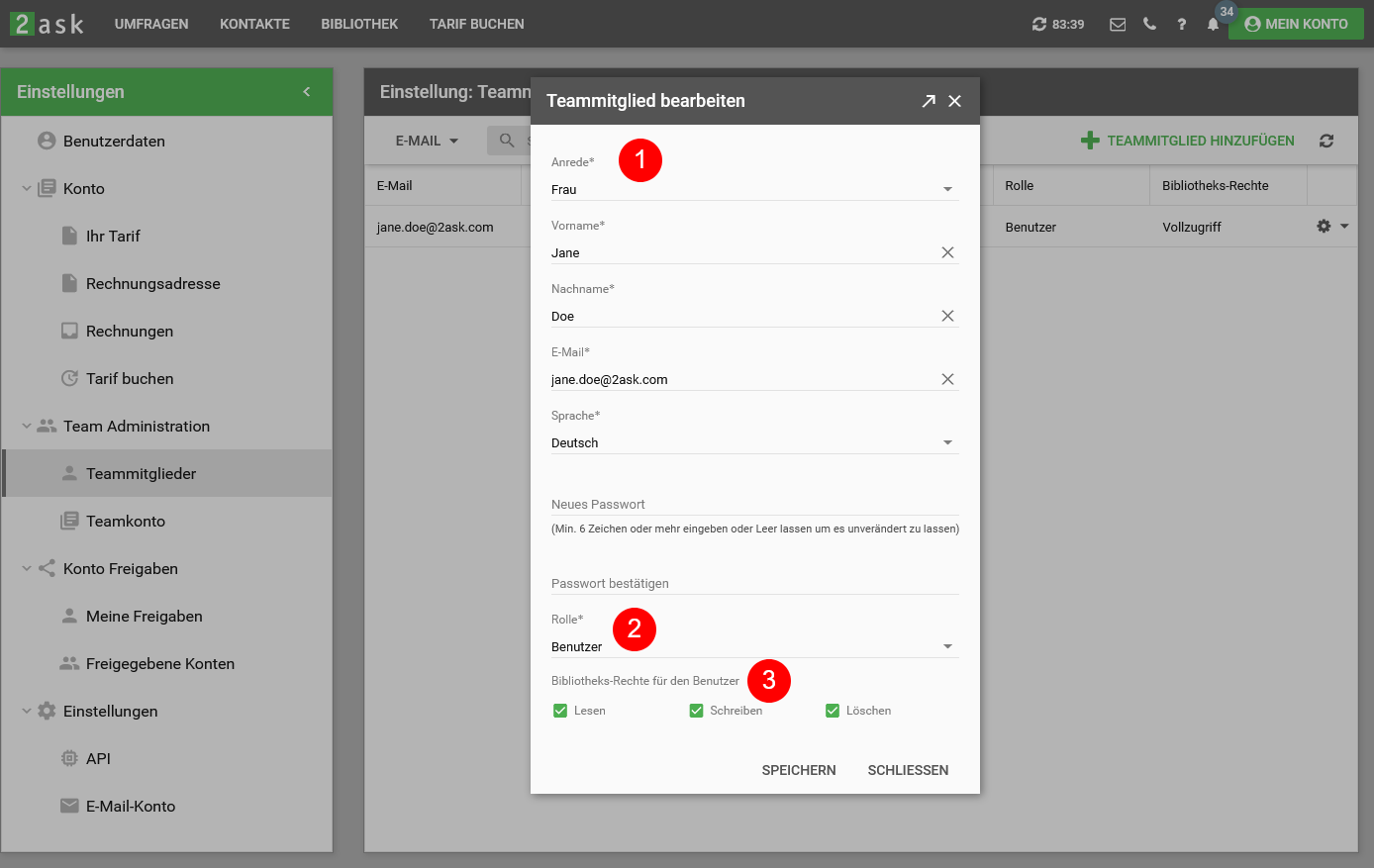Team Administration
Using Team Administration (only available in Enterprise and University plans from 2ask), Team Administrators have the ability to administer their team.
Among other things, the following options are available to Team Administrators:
- Adding team members
- Edit team members
- Deleting team members
- Granting of various rights (e.g. for the common team library)
Manage team members
Under "My Account" - "Manage Settings", you have the following options in the #-1 Team Members section:
#-2 Add Team Member
#-3 Edit Team Member (accessible via the drop-down menu)
#-4 Delete Team Member (accessible via the drop-down menu)
Add / edit team member
When adding / editing a team member, team administrators have the following setting options for the respective team member:
#-1 Edit the data of a team member (e.g. first and last name etc.). Furthermore, e-mail address and password can be used to assign the login data for the team member at 2ask. After adding a team member, he/she will receive an independent user account at 2ask via which he/she can log in with the recorded e-mail address and the assigned password. The team member can subsequently change the initially set password in his user account himself.
#-2 Using the drop-down menu "Role" you can define the role for the team member. The "User" role is an ordinary user who has no ability to administer the team. The "Administrator" role has the ability to administer the team. So the "Administrator" role can add, edit and also delete team members.
#-3 In the "Library rights" section you can use the checkboxes to define which rights the respective team member has on the shared team library.